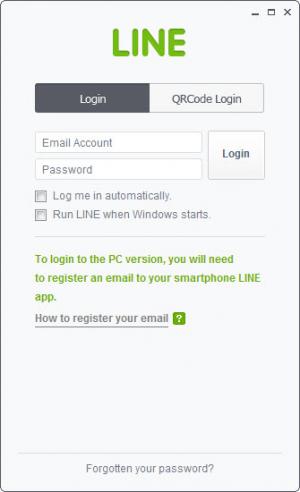LINE
3.7.4.97
Size: 16.81 MB
Downloads: 3765
Platform: Windows (All Versions)
The simple explanation is this: LINE is a messenger app that you can use to stay in touch with other LINE users. When you are on the go, you can use LINE on your smartphone to communicate with others. When you’re at home, you can use LINE on your desktop to stay in touch with your contacts. Use the app to send messages, to chat, and to video chat with your friends.
LINE is available for desktop machines and for mobile devices. You can use LINE on a desktop machine powered by Windows, Mac OS X, or Windows 8. And you can use it on the following mobile devices: iPhone, Android, Windows, BlackBerry, Nokia Asha.
To get started with LINE on your Windows-powered machine, you must log into the application. There are two login methods to choose from:
Method 1 – register an email from the mobile app and then use it to log into the PC version;
Method 2 – open the mobile app and scan the QR code displayed on your PC’s screen.
The nice thing here is that LINE provides clear instructions on how to log in.
There are three tabs at the top of the application’s interface: Friends (lists all your contacts), Chats (lists all your chats), and Add (search for friends and add them to the list). The first thing I liked about the interface is that it is just what you would expect from a messenger application. The second thing I liked is that it displays these very cute images.
You can expect to get the following functionality from LINE on your PC: find friends and add them to the list, manage a list of friends, chat with all your friends, register a profile image, pick one of multiple supported languages, receive voice calls, get notifications for new messages and new group invites, popup and sound notifications, create a list of blocked friends.
LINE is freeware.
LINE provides a handy means of staying in touch with your friends. Use it on your PC when you’re at home and on your iPhone or Android when you are on the go.
Pros
LINE is available for multiple platforms – desktop and mobile platforms. There are two ways to log into LINE for PC. The application features a user friendly interface. Use LINE on your PC to communicate and stay in touch with friends. LINE is freeware.
Cons
None that I could think of.
LINE
3.7.4.97
Download
LINE Awards

LINE Editor’s Review Rating
LINE has been reviewed by George Norman on 16 Oct 2013. Based on the user interface, features and complexity, Findmysoft has rated LINE 5 out of 5 stars, naming it Essential